#12 - Demo v0.6.4 - Parallax Backrounds & More!
Hello!
It's been almost a week since I released version 0.6 in preparation for Next Fest and it's pretty clear that getting the demo out early is paying off massively. There's been a lot of excellent feedback and bug reports, and I've been really surprised by just how helpful people are willing to be. So thanks again to everyone who has and is helping :). I've managed to stay on top of the bug reports, make some requested tweaks, and also get some bigger improvements (not quite features) in for v0.6.4!
Animated Backgrounds
The space backgrounds have been pretty dead and static so far (plus there's nothing animated on the main or terminal menus so it can sometimes look like the game is frozen), so I thought now would be a good time to add a bit of action in there. I've gone with a nice simple parallax animation to the space dust that was already used for the background. In the menus this shows some dust and distance stars, and on the jobs it shows some dust and particles specific to the asteroids present. At the moment they're only moving on a single axis because I found it a little jarring when they move diagonally since that can introduce slower movements, which look jerky and more noticeable than faster movements at this level of pixelation. I've also added an option to switch off the animated in the video settings in case anyone doesn't enjoy this visualisation.
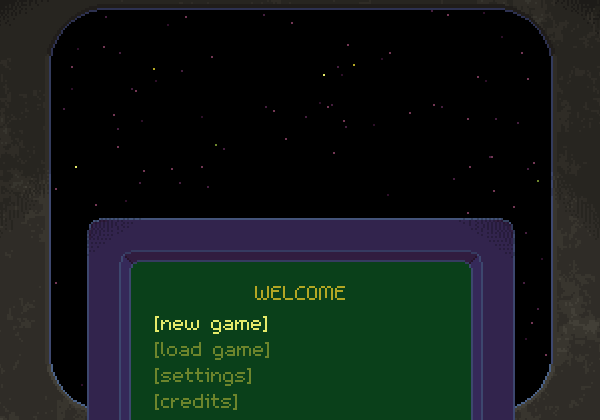
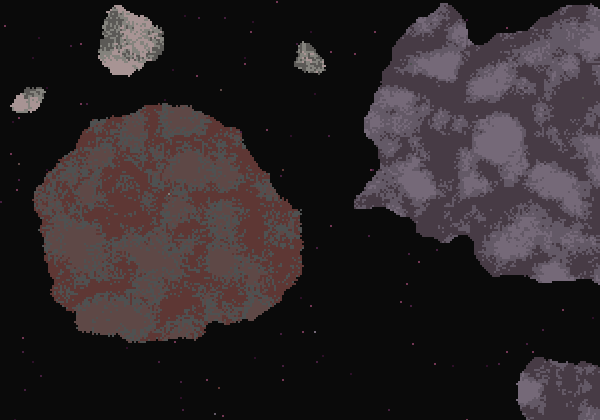
Improved Job Confirmation
The job page and confirmation screen have been changed quite a bit in recent versions. It was hard knowing what information was important for players initially and I didn't want to invest a lot of time into designing UI before I'd had some players actually testing this. The changes made in this version were to the confirmation screen, which before just showed the job Id, Time, and Permit. Now I've added the current Tools and Cargo loadout, which will really help with actually knowing what you're taking on a job with you (quite a few people reported going into jobs without the items they'd just purchased). If I'd designed the terminal with more UI space I'd probably make it so that you could edit the loadout there, but I actually quite like the simplicity of the current approach.
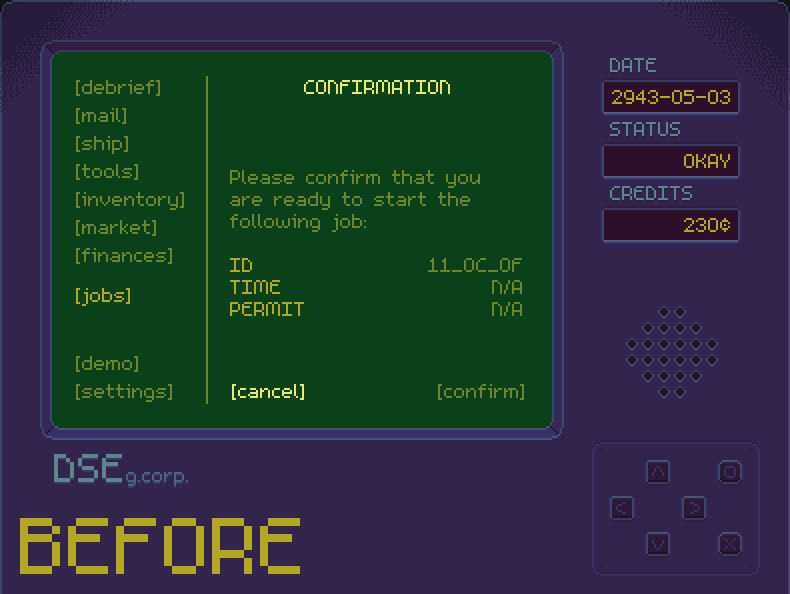
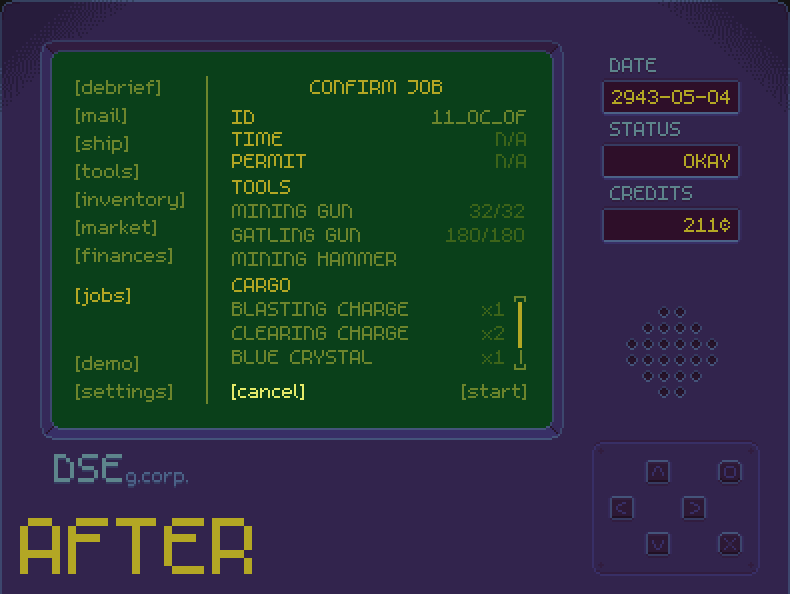
Windows Scaled Resolution
My PC is a laptop with a high DPI screen, and a monitor with a pretty standard DPI screen. This means I use Windows Scaling 125% for the laptop screen, and no special scaling for the second monitor. Since the start of development I've had issues when moving the game window between these screens and just generally displaying the game on the scaled screen. The resolution on the scaled screen would look off and blurry as Windows tried to scale things itself, which is a real pain for this game which relies on nice crisp pixels. I'd tried unsuccessfully to fix this so I pushed it to the bottom of the pile for a long time until a player on the Steam community said they were having an issue with resolutions and it turned out to be the same thing. They also pointed me to Skyrim, which apparently has issues on scaled screens, which then lead me to understanding the problem more and actually knowing how to search for the solution! And obviously the solution is just a small addition to the application manifest, which solves everything nicely :'). This probably wasn't going to be an issue for a lot of people, but it's very satisfying to finally have it dealt with.
Steam Deck Support
Nothing official or verified yet but I finally got my hands on a Steam Deck and have been blown away by how well the game works on it right out of the box. I still need to give it a more thorough test but it looks like there's nothing I really need to do to have it run as intended on there. Saying that, I did see an issue where when updating the asteroid's texture after some destruction huge chunks of the texture would just vanish. This has been pretty hard to reproduce on the Steam Deck and I haven't yet seen it happen on Windows, so it might be something with graphics device specific to the Deck. If you come across something that sounds like this, either on Windows or Steam Deck, please let me know and send me a log file. :)
Other Tweaks and Fixes in v0.6.4
- Tweaks to tutorial wording to hint more at how the scanner functions
- Price tweaks
- Slightly more destruction from bullets and hammer
- Slightly more damage to small charges
- Moving left in the UI now lets you exit some UI states. This effectively makes Left work like Back in some states.
- Back button actually works in the UI popup states now
- Fix for crash when calling for extraction before the dropship leaves
- Added splash explainer for menu controls when first starting up the game
- Job page time/permit selector now can't be navigated to if it only has one selection. This is to make it more obvious when it does have multiple selections
- Lazy loading some asteroid geometry data which is only used during randomised jobs, this should speed up start up time significantly
- Fixed bug where some jobs would cause a crash when loading straight into them from a save file
- Containers now spark when their lid receives damage
Fixes in Versions 0.6.1 to 0.6.3
- Fix for asteroids sharing some data that is mutated after each destruction
- Fixed crash caused by bug in texture to vertices code
- Fixed infinite loop in triangulation validation code
- Fix for debug resolution hotkeys being available in release builds and blocking use of F12 for screenshot
Thanks again to everyone who's been play testing, reporting issues, and giving feedback. You're the best.
Files
Get Deep Space Exploitation
Deep Space Exploitation
Mine asteroids in deep space for a dodgy company. Demo Available!
| Status | Released |
| Author | JuhrJuhr |
| Genre | Action |
| Tags | Indie, Management, Short, Space, Space Sim |
| Languages | English |
| Accessibility | Configurable controls |
More posts
- Release Stats, Marketing, and Bundles News!17 days ago
- High Contrast UI Mode + v1.0.1030 days ago
- Changelog - v1.0632 days ago
- Deep Space Exploitation is OUT NOW!37 days ago
- Release Date Announcement!51 days ago
- #20 - Demo v0.7.4 - UX Updates87 days ago
- #19 - Demo v0.799 days ago
- #18 - Cutscenes! (Prologue + Epilogues)Aug 22, 2025
- #17 - Mines, Giant Asteroids, and StoryAug 06, 2025
- #16 - Procedural GenerationJul 11, 2025

Leave a comment
Log in with itch.io to leave a comment.